STEP 1
first im using original logo and minimize the opacity and im following with pent tool and coloring blue white and red.
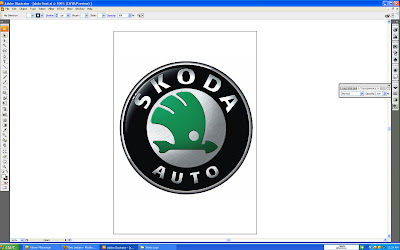
STEP 2
Im using ellipse tool with (+SHIFT) to create circle.
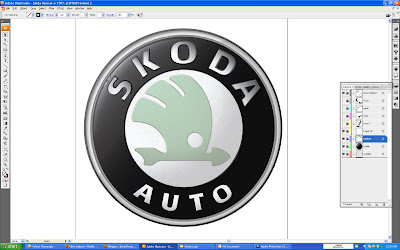
STEP 3
And than i using pen to copy fonts.
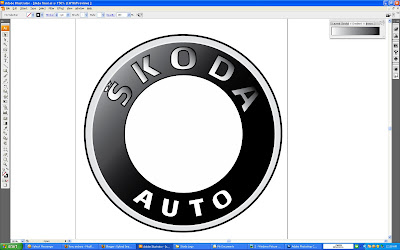 And i more, increasingly color in circke with black color and a bit gradient.
And i more, increasingly color in circke with black color and a bit gradient.STEP 4
And i give picture, fonts, and curve arrow to beautified the logo. So in the center of logo like a bison.
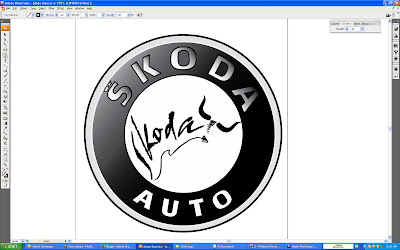
STEP 5
finallyAnd i put text beside circle in outside. This Text culture from SURAKARTA, INDONESIA. The name of fonts is Aksara Jawa.
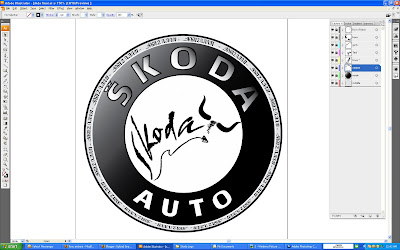

No comments:
Post a Comment